- Procamp- changing the brightness, contrast and saturation of the clip
- Three Wheel Colour Correction- making the clip have a more natural skin tone
- Change Colour- change one whole colour to another on the clip
Since I wasn't that experienced in using the three features, it took me longer to grade shot. Which I then had to made sure was alright with the rest of the group.
We also had to use Adobe After Effects:
We also had to use Adobe After Effects:
We used After Effects for the 80s scene since it was too hard to grade on Premiere Pro. We used the Colour Finesse 3 to change the colours so the skin colours doesn't look unnatural and would not blend into the background. I had never used this program before, so I felt insecure using it. In order not to mess up, I did not partake in grading using After Effects.


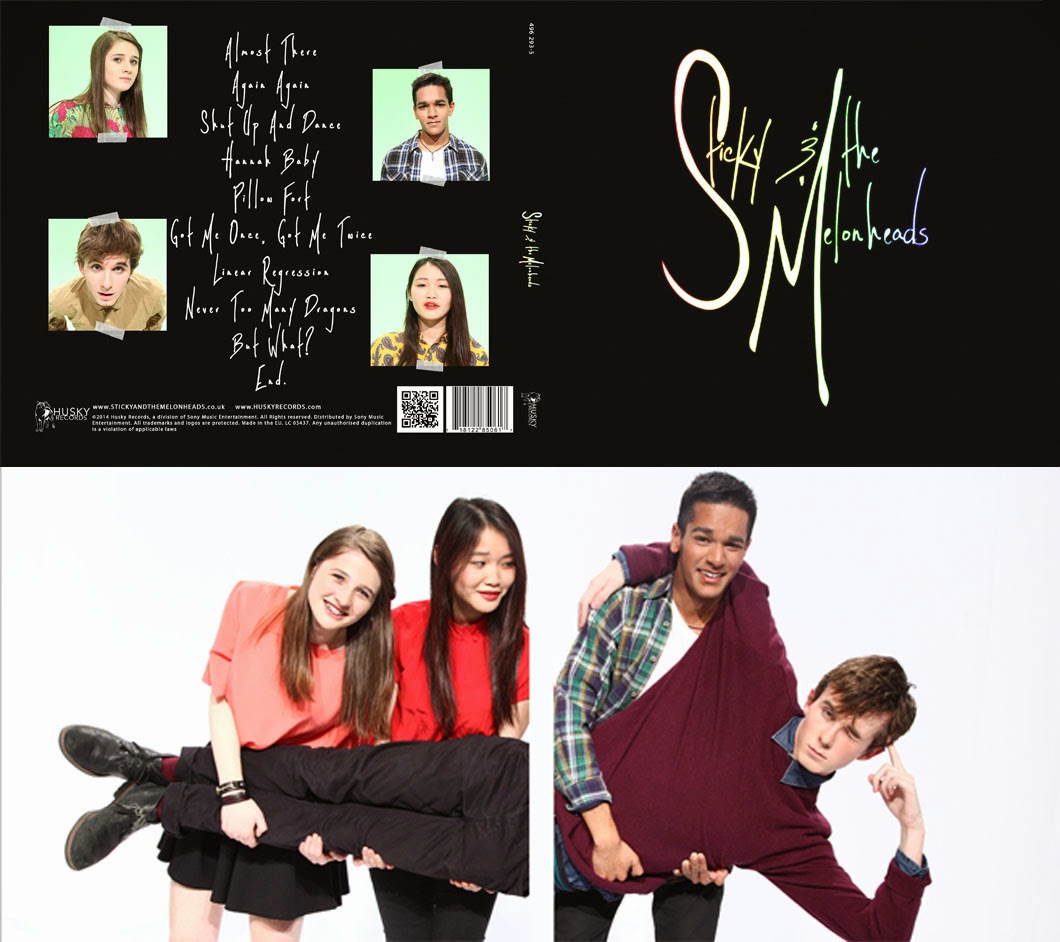


No comments:
Post a Comment